There is a possibility that your external backup solution could have a failure. This failure could mean you cannot recover data in the event of a hardware failure on the server. As a result, it can be impossible to access files- or, you could lose the files altogether. Whilst we hope this won’t happen, we have composed a checklist to troubleshoot the issue. Microminder also recommends intermittently checking through this list to prevent failures in the future.
Let’s get started!
1) Does the external backup drive look in fair condition?
2) Does the connector on the backup drive look in fair condition? See an example of a drive’s input and cable that plugs into it.

3) Does the connector cable look in fair condition? See an example of both ends of the line connecting your computer to the drive here.

4) Do the connectors on each end of the connector cable look in fair condition?
5) Is the computer connector plugged into an ‘SS’ port? This specific port is pictured below, here blue (but not always) – note the symbols next to this. This type of USB port needs to connect to your drive.
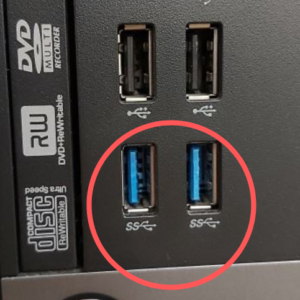
6) Does the ‘SS’ port in use on the computer look in fair condition?
7) Does the connector cable fit into the backup drive securely? Is the line loose? Does it look damaged?
8) Does the connector cable securely fit into the computer (Server)?
If this has fixed the problem – great! If you’re still unable to connect to your backup drive or have concerns with the condition of your hardware, don’t hesitate to get in touch with us at support@microminder.com or 020 8799 6883
We can check your drive’s connection using software and assist with any further support.
We hope this helps!
If you would like any more information, you can also read the following:
5 Reasons You Need A Backup Of Your Data
Stand Against The Threats & Protect Your Personal Data
About backup in computer systems