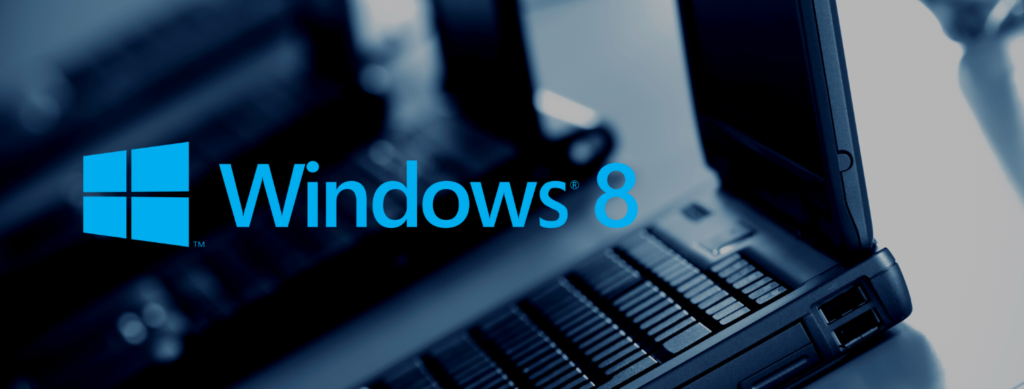
It’s the end of an era, and Windows 8 is officially reaching its End of Life (EOL). As a result, Microsoft will no longer provide support for the operating system. However, Microsoft has a very detailed roadmap for those planning their migration to the new operating system. The end of Extended Support is January 10th 2023, so there’s plenty of time left to start planning your move to Windows 10!
To debunk a few myths, we want to tell you precisely what EOL entails. First, your operating system will not freeze up. For example, if you are using Windows 8.1, any programs or hardware you are running will likely still work- even after discontinuation. What will not work is your automatic updates from Microsoft.
After a product reaches its end of life, there are three key areas where Microsoft will no longer provide support: security updates, technical support, and software updates. However, your computer will continue to function as expected. We know that avoiding service interruption is essential to your company’s success. As a result, we recommend migrating well ahead of time. By pre-planning your migration, you can ensure that your systems will not miss out on critical updates or changes, giving you peace of mind and providing everything functions smoothly without any hiccups.
What are your options? An EOL support article for customers states: “Most Windows 8.1 or Windows 8 devices will not meet the hardware requirements for upgrading to Windows 11. As an alternative, compatible Windows 8 and 8.1 PCs can upgrade to Windows 10 by purchasing and installing a full version of the software”.
As a result, users with older hardware can take advantage of Windows 10 as the optimal upgrade path. Microsoft will continue to support Windows 10 until October 14th 2025, and users can take advantage of the most recent Windows 11 OS- if their device is compatible.
The discontinuation of support for Windows 8.1 means a few different things for your practice:
– Upgrade your operating system to Windows 10 (depending on 3rd party requirements/restrictions).
– Implement Vigilance Security Suite so that you are not reliant on Windows Defender and Sydaweb Browser Control
If there are two things we feel we’re experts in, it’s Microsoft and Practices. With over three decades of experience in the dental sector, we understand what makes a successful practice. We also know exactly how our expertise and knowledge can help you deliver your IT strategy. So get in touch today for specialised support on migrating your operating systems.
For more information you can call us today on 0208 799 6883 and speak with one of our Solution Consultants.
Back to News